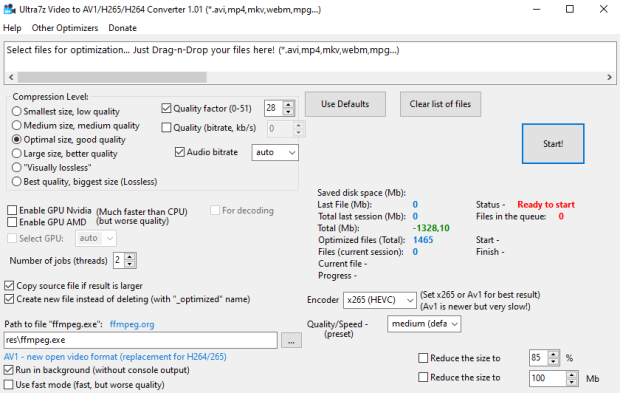
Video converter to modern formats AV1/H.265(HEVC)/H.264(AVC) with fast GPU acceleration for free! AV1 has high compression ratio – better than H.256/H.264. It allows you to save disk space for video storage. AOMedia Video 1 (AV1) is a modern open video format that provides superior lossy and lossless compression for video files (replacement for H264/265). One of the interesting features is that you can specify the desired file size, for example, 1400 MB for a movie (or as a percentage, for example, 80% of the original size), and the program will automatically select the conversion settings for the best quality. Support for encoding and decoding on AMD and Nvidia video cards provides very fast video conversion (several times faster than on the processor). Multithreading support also speeds up the video encoding process. Important: AV1, unlike H. 265 (HEVC), is open, meaning no one has to pay to use it. It uses program ffmpeg.exe. Batch processing of files and drag-n-drop. Program optimizes your file to new one with «_optimized» name ending (source file will remain intact). Reduce the size of your video files in one click! AV1 video files are 50% smaller in size compared to H.264 and 30% to H.265.
Continue reading “Ultra7z Video to AV1/H265/H264 Converter 1.03 Portable”
Tag: video
LosslessCut 3.58 Portable
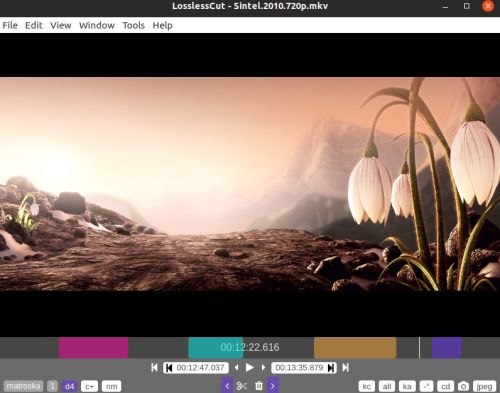
LosslessCut aims to be the ultimate cross platform FFmpeg GUI for extremely fast and lossless operations on video, audio, subtitle and other related media files. The main feature is lossless trimming and cutting of video and audio files, which is great for saving space by rough-cutting your large video files taken from a video camera, GoPro, drone, etc. It lets you quickly extract the good parts from your videos and discard many gigabytes of data without doing a slow re-encode and thereby losing quality. Or you can add a music or subtitle track to your video without needing to encode. Everything is extremely fast because it does an almost direct data copy, fueled by the awesome FFmpeg which does all the grunt work.
Continue reading “LosslessCut 3.58 Portable”
Shotcut 23.07.29 Portable
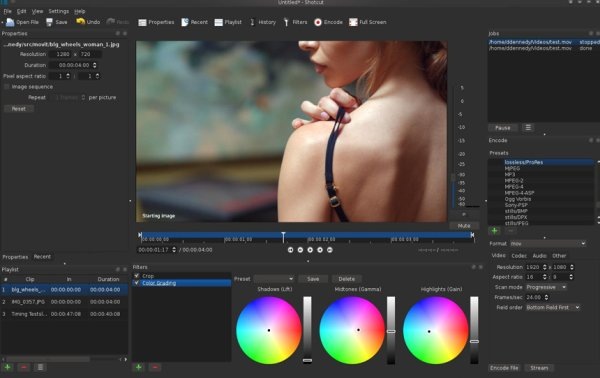
Shotcut is a free, open source, cross-platform video editor for Windows, Mac and Linux. Major features include support for a wide range of formats; no import required meaning native timeline editing; Blackmagic Design support for input and preview monitoring; and resolution support to 4k. Trimming on source clip player or timeline with ripple option. Easy-to-use cut, copy, and paste operations. Append, insert, overwrite, lift, and ripple delete editing on the timeline. 3-point editing. Hide, mute, and lock track controls. Multitrack timeline with thumbnails and waveforms. Unlimited undo and redo for playlist edits including a history view. Create, play, edit, save, load, encode, and stream MLT XML projects (with auto-save).
Continue reading “Shotcut 23.07.29 Portable”
OpenShot Video Editor 3.0 Portable

We designed OpenShot Video Editor to be an easy to use, quick to learn, and surprisingly powerful video editor. Cross-Platform. OpenShot is a cross-platform video editor, with support for Linux, Mac, and Windows. Trim & Slice. Quickly trim down your videos, and find those perfect moments. OpenShot has many easy ways to cut your video. Clips on the timeline can be adjusted in many ways, including scaling, trimming, rotation, alpha, snapping, and adjusting X,Y location. These properties can also be animated over time with just a few clicks! You can also use our transform tool to interactively resize clips. Animation & Keyframes. Using our powerful animation framework, you can fade, slide, bounce, and animate anything in your video project.
Continue reading “OpenShot Video Editor 3.0 Portable”
SMPlayer 23.6.0 Final Portable
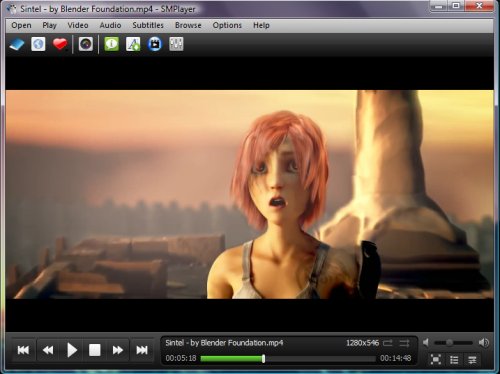
SMPlayer intends to be a complete front-end for MPlayer, from basic features like playing videos, DVDs, and VCDs to more advanced features like support for MPlayer filters and more. One of the most interesting features of SMPlayer: it remembers the settings of all files you play. So you start to watch a movie but you have to leave… don’t worry, when you open that movie again it will resume at the same point you left it, and with the same settings: audio track, subtitles, volume.
Continue reading “SMPlayer 23.6.0 Final Portable”