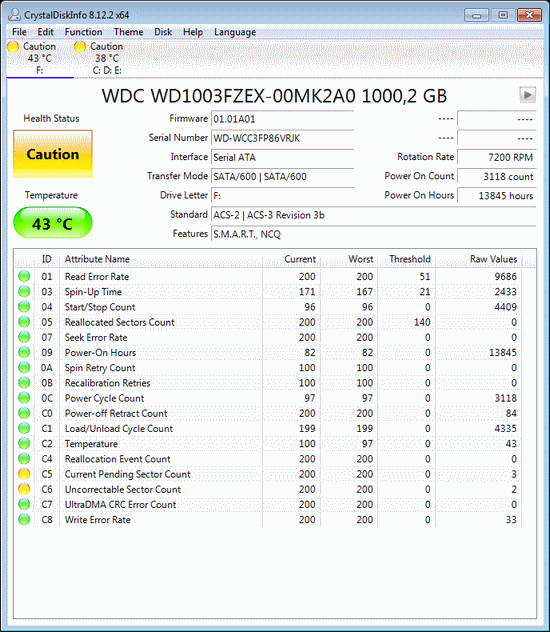
CrystalDiskInfo is a free program designed for Windows operating systems to monitor the status and performance of hard disk drives (HDD) and solid-state drives (SSD). It is a powerful tool that provides users with detailed information about their storage devices, helping them monitor and ensure their reliable operation. The program features a simple and intuitive interface, making it accessible to a wide range of users, including those without extensive IT knowledge. Despite its simplicity, CrystalDiskInfo boasts an extensive set of features that allow effective monitoring and analysis of the disk’s condition.
One of its key capabilities is providing detailed information about the disk temperature. Temperature monitoring is crucial for both HDDs and SSDs, as excessive heat can lead to decreased performance and reduced lifespan. The program displays the current temperature, as well as the maximum and minimum temperatures since the computer was started.
CrystalDiskInfo also provides information about the spindle rotation speed for HDDs. This is a significant parameter as the rotation speed directly affects data read and write speeds. Users can monitor the current rotation speed and stay informed about any changes.
An important characteristic of the program is its display of the overall disk health expressed through the “S.M.A.R.T. (Self-Monitoring, Analysis and Reporting Technology)” status. CrystalDiskInfo actively utilizes this technology, offering access to detailed information about S.M.A.R.T. parameters, enabling users to assess the condition of their disks and take precautionary measures in case of potential issues.
One of the advantages of CrystalDiskInfo is its ability to work with various types of storage devices, including traditional HDDs and modern SSDs. This makes the program a versatile tool for users with different data storage needs.
Furthermore, CrystalDiskInfo supports audio-visual alerts that can notify users of potential issues, such as elevated temperature or S.M.A.R.T. warnings. This allows for a timely response to potential threats and helps prevent data loss.
In conclusion, CrystalDiskInfo is a powerful and user-friendly tool for monitoring the health of hard disk drives and solid-state drives. Its combination of detailed information, support for different types of storage devices, and notifications makes it indispensable for users who value the reliability and performance of their data storage.
CrystalDiskInfo is based on the Self-Monitoring, Analysis and Reporting Technology (S.M.A.R.T.), a standard for monitoring the status of hard disk drives and predicting possible failures. The program utilizes this standard to gather various parameters and attributes that provide information about the drive’s performance.
Here are some key technical aspects of how the program works:
1. S.M.A.R.T. Attributes: S.M.A.R.T. attributes are special parameters provided by the drive, serving as indicators of its condition. These attributes include information about the number of detected read/write errors, disk temperature, spindle rotation speed, the number of rewrite cycles for SSDs, and many others.
2. Temperature Monitoring: CrystalDiskInfo tracks the temperature of the drive, allowing users to monitor how close it is to the specified limits. Overheating can lead to performance degradation and a shortened lifespan of the disk.
3. Types of Drives: The program is compatible with various types of drives, including traditional hard disk drives (HDD) and solid-state drives (SSD). Each of these types has its own characteristics and parameters that CrystalDiskInfo analyzes and presents in a user-friendly manner.
4. File System Support: CrystalDiskInfo works with different file systems, such as NTFS and FAT32, making it a versatile tool for various configurations and devices.
5. Audio-Visual Alerts: The program can provide custom notifications in case of issues. For instance, it can visually and audibly alert the user to increased temperature or other critical events.
6. Spindle Rotation Speed Monitoring: For HDDs with rotating spindles, CrystalDiskInfo monitors the rotation speed. This is a crucial parameter as it can impact data access speed.
7. Operating System Support: CrystalDiskInfo is designed to work on the Windows platform and supports various versions of this operating system.
Overall, the technical side of CrystalDiskInfo focuses on retrieving, analyzing, and presenting data obtained from S.M.A.R.T. attributes, allowing users to effectively monitor their drive’s condition and take appropriate measures to prevent data loss and ensure reliable storage system operation.
Size (7z): 10 Mb