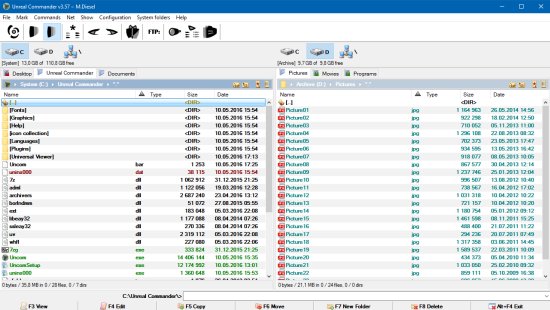
File manager for Windows. Two-panel interface. UNICODE support. Extended search of files. Multi-rename tool. Synchronization of directories. Support of archives ZIP, RAR, ACE, CAB, JAR, TAR, LHA, GZ, TGZ, ARJ. Built-in FTP client. Folder tabs. Support of WLX-plugins and WCX-plugins. Build-in viewer and quick view function. Network support. Drag and Drop Support. History and Hotlist functions. Сopy/move/delete files background mode support. Deleting files with WIPE. Background pictures support. Visual styles: color categories of files, fonts for all interface elements.
Unreal Commander has a dual pane interface, which makes it easy to navigate between two folders and manage files quickly. There is a drive bar at the top of each pane that’s useful for jumping between drives. The panes and columns are resizable. The toolbar and menubar contain many tools.
The program remembers the last opened locations, so you don’t have to search for these manually. There is a “History” button which helps in navigating to recently visited directories. You can set folders as favorites using the Hotlist feature.
Features:
Two-panel interface
UNICODE support
Extended search of files
Multi-rename tool
Synchronization of directories
Support of archives ZIP, 7Z, RAR, CAB, WIM, TAR, GZ, TGZ, BZ2, TBZ2, LHA, ARJ
Built-in FTP client
Thumbnail mode
Folder tabs
Support of WLX/WCX/WDX plugins
Build-in viewer and quick view function
Network support
Drag and Drop Support
History and Hotlist functions
Copy/move/delete files background mode support
Deleting files with WIPE
Background pictures support
Visual styles: color categories of files, fonts for all interface elements
and more.
There are a few shortcuts displayed at the bottom (again, similar to Total Commander) that you can use to copy, move or delete files and folders, or create a new folder. Select the edit option to quickly open the file in Notepad.
With Unreal Commander”s many features you can manage your files and folders with greater ease. Its familiar design makes it accessible to advanced and novice users alike.
Creation/updating of license keys absolutely free-of-charge. The key can be received as in an automatic mode through built in means Unreal Commander, and in manual using this page. For creation/updating of keys you should possess one or several System IDs (are created by Unreal Commander through the license management).
WLX plugins (lister plugins)
WCX plugins (packer plugins)
WDX plugins (content plugins)
Unreal Commander has an internal viewer that you can use to open text, Microsoft Office Documents, PDFs, Images, and Videos. This is technically a third-party application, which is the free version of Universal Viewer (made by UVviewsoft).
You will find the Multi-rename tool in the Commands menu. Select some files or folders and you can rename them by adding a prefix, suffix , incremental counter, date (year/month/day), time (hours/minutes/seconds), extension, etc. Options for renaming include preserving the original name while adding additional tags, or renaming from scratch, regular expressions, uppercase/lowercase switcher, and find & replace.
The Commands menu has a search tool and a folder synchronization utility.
Size (7z): 17 Mb